You've heard of (and probably experienced) Window's infamous Blue Screen of Death.
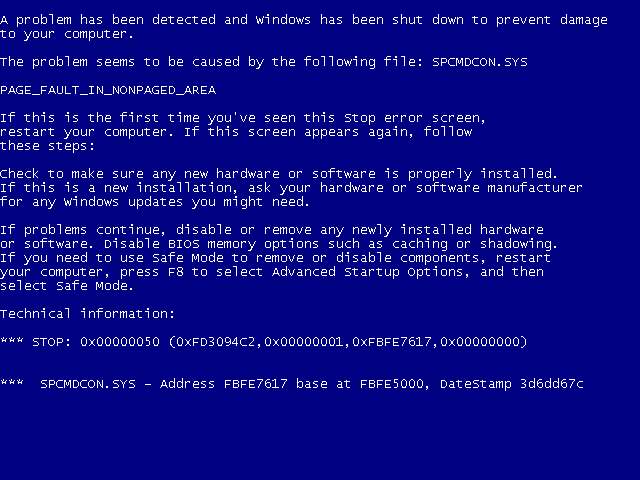
[SOURCE: Wikipedia]
Let me introduce you to the White Screen of Death I discovered on my Palm Tungsten E a few days back. This is what I should see when I turn on my Palm.
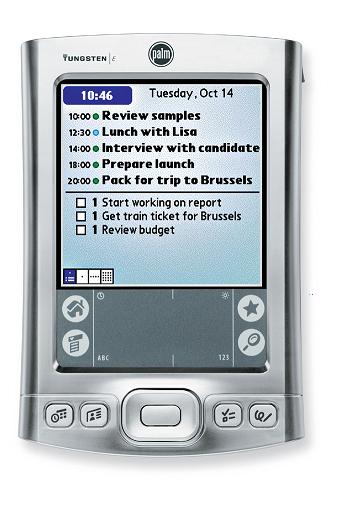
[SOURCE: lapapa.cl]
Instead, I got this when I tried to power it up.
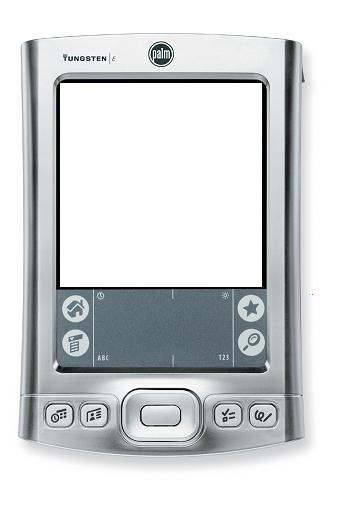
Soft resetting it didn't work. Neither did the warm (system) reset. No luck even with the hard reset. Technically, my Palm was brain-dead and I'm sure I was dead too when my heart stopped beating for a few seconds. The pure virgin white display was really upsetting me in more ways than one. Little did it know it will lose its virginity very soon. :P
The first thing I did the following morning when I left for campus was to search for the Torx driver that would enable me to open the cover. I found the seriously impossible to find T5 driver at my very first stop but not after searching high and low for that particular size. The shop had in abundance T8 and above sizes but only one particular set that contained the T5 driver I needed.

This 'Mobile Phone Repair Set' cost me a whole RM9 after some haggling. Still costly IMHO.
I started violating my beloved Palm as soon as I reached campus. The power from the rechargeable battery had been fully drained after the white screen lighted up my room the night before since I couldn't get my Palm to switch off or do anything at all, for a matter of fact. I used the tools I just purchased and started prying it open with the help of online resources I found using Google. I was very slow and careful initially since I was afraid of breaking something and condemning my Palm to forever function as a very expensive paperweight. After a few rounds of opening and closing the cover, the task became really easy as the fear dissipated.
After successfully opening the cover without breaking anything, I was greeted with this.
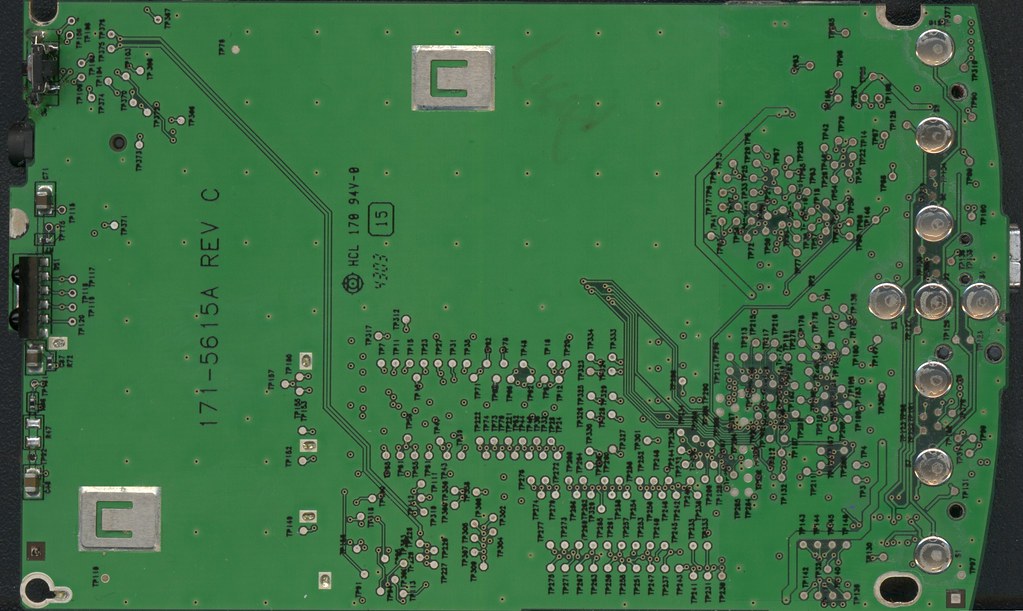
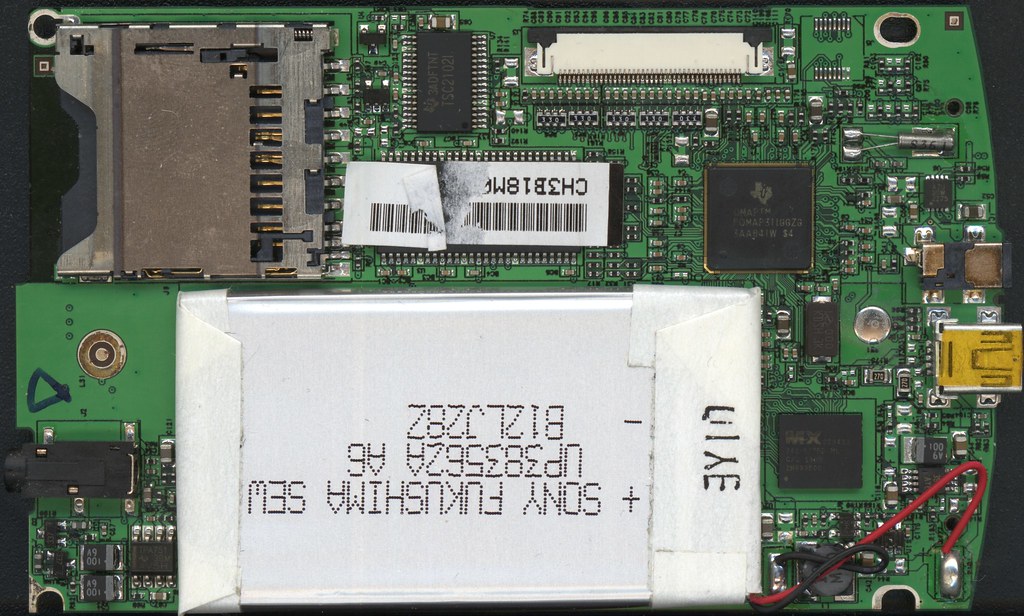
Back and front of the mainbord, above and below, respectively.
[SOURCE: SourceForge]
I didn't know what to do frankly but deep down inside I hoped it was just a loose connection and I could just push it back intact and everything would automagically return to normal. I couldn't find anything amiss except for the power switch which was already giving me problems for awhile now. I decided since I had opened the case, I might as well fix the power switch problem by soldering it properly to the mainboard, right?

It wasn't easy since everything on the mainboard is so tiny and I don't exactly have 20/20 vision. Soldering did help but I still had to slip a piece of rolled-up paper behind the switch to give it some support so it won't break or come loose again from my constant abuse of the power switch. :P Why they didn't place a foam behind the power switch for additional support is beyond my comprehension since the power button is bound to be one of the most used button on the PDA!
I put the cover back on and tried firing up my PDA. No luck. I was still greeted by the white screen. I opened up my Palm a few more times the following days just to look at the circuits and connectors, using a magnifying glass even, just to see if anything was not right. Everything looked OK to me, not that I'm an electronics expert or anything but nothing looked amiss to me. I repeated this process over and over again until suddenly, out of the blue the Palm logo replaced the total white screen. Progress, finally!
Tried all the three different resets but still I couldn't get my Palm to load up properly. I was repeatedly flashed with fatal error messages. I kept opening up the cover and pushing all the connectors inside to make sure everything was not loose. After all that, I was still stuck with the Palm logo. At least it was better than the white screen, no? Well, maybe but it still sucked as much.
One day though, after repeating the same process, my Palm was alive again! I didn't do anything different so I don't know what actually brought my Palm back to life but I don't really care anymore. The important thing is that I can now use my PDA again! I synched my Palm with the backup data from my desktop computer and everything was back to normal again. I still don't know what happened really since I care for my PDA very much and there are no scratches on it whatsoever unlike my mobile phone which I've dropped probably close to a hundred times by now (who says Samsung phones are not durable? :P). I didn't install any new programs or drop it. I didn't use it any differently from ordinary. The only thing I can speculate is that it could have been a loose connection that caused me the misery (which seems to be quite common after you've used your PDA for awhile).
It wasn't that I had anything that I couldn't live without on the PDA that I don't have backed up on my desktop computer but there are some contents that can only access on the PDA which is crucial to me but not exactly a matter of life or death. I use my PDA quite heavily and rely on the contents of my PDA quite a lot, and the few days without my PDA was really awful.
It made me realise that I depend too much on technology and my life will be affected if any of those technologies or gadgets were to be taken away from me. I should do something about this but no one can deny that technology helps us a lot in our daily life by squeezing more time from our busy schedules, making information more accessible and making life easier. Still, I have to learn to be less dependant on technology and I intend to work on it.
I'm glad I chose to rectify the problem myself which I fortunately succeeded. The choice was actually forced on me since it would cost a flat fee of USD125 (~RM450) for any repairs sent in excluding shipping charges and I'm dead broke at the moment. Even if I could afford that amount, I would probably not send it in for repairs and use the money to purchase a new unit instead. In the end, it cost me only RM9 for the T5 driver needed to open the cover. A real bargain if you ask me. ;)
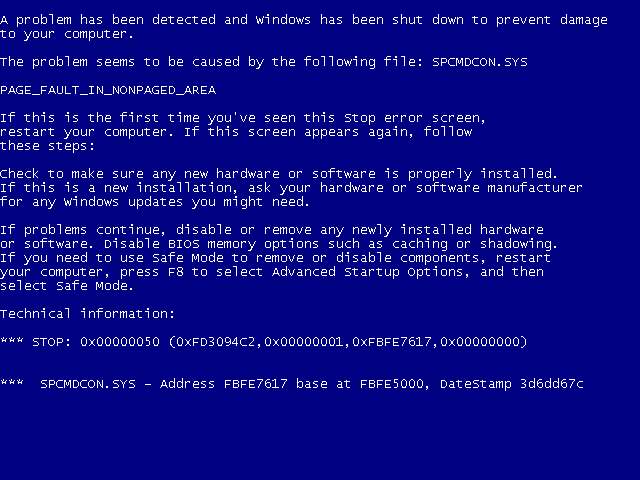
[SOURCE: Wikipedia]
Let me introduce you to the White Screen of Death I discovered on my Palm Tungsten E a few days back. This is what I should see when I turn on my Palm.
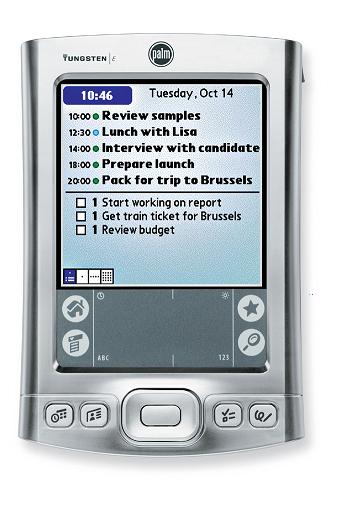
[SOURCE: lapapa.cl]
Instead, I got this when I tried to power it up.
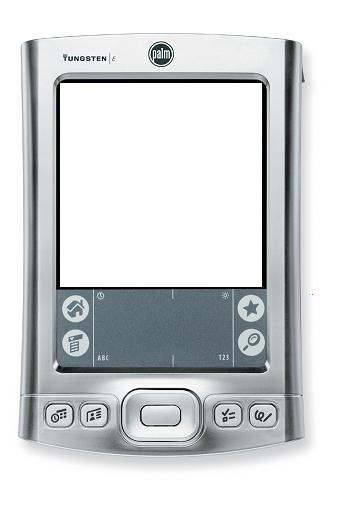
Soft resetting it didn't work. Neither did the warm (system) reset. No luck even with the hard reset. Technically, my Palm was brain-dead and I'm sure I was dead too when my heart stopped beating for a few seconds. The pure virgin white display was really upsetting me in more ways than one. Little did it know it will lose its virginity very soon. :P
The first thing I did the following morning when I left for campus was to search for the Torx driver that would enable me to open the cover. I found the seriously impossible to find T5 driver at my very first stop but not after searching high and low for that particular size. The shop had in abundance T8 and above sizes but only one particular set that contained the T5 driver I needed.

This 'Mobile Phone Repair Set' cost me a whole RM9 after some haggling. Still costly IMHO.
I started violating my beloved Palm as soon as I reached campus. The power from the rechargeable battery had been fully drained after the white screen lighted up my room the night before since I couldn't get my Palm to switch off or do anything at all, for a matter of fact. I used the tools I just purchased and started prying it open with the help of online resources I found using Google. I was very slow and careful initially since I was afraid of breaking something and condemning my Palm to forever function as a very expensive paperweight. After a few rounds of opening and closing the cover, the task became really easy as the fear dissipated.
After successfully opening the cover without breaking anything, I was greeted with this.
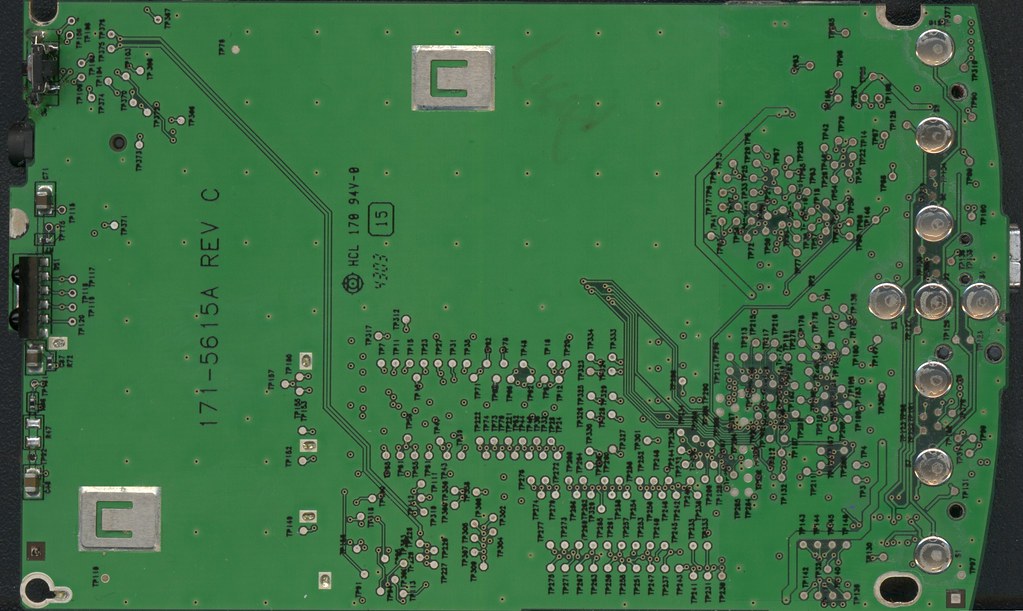
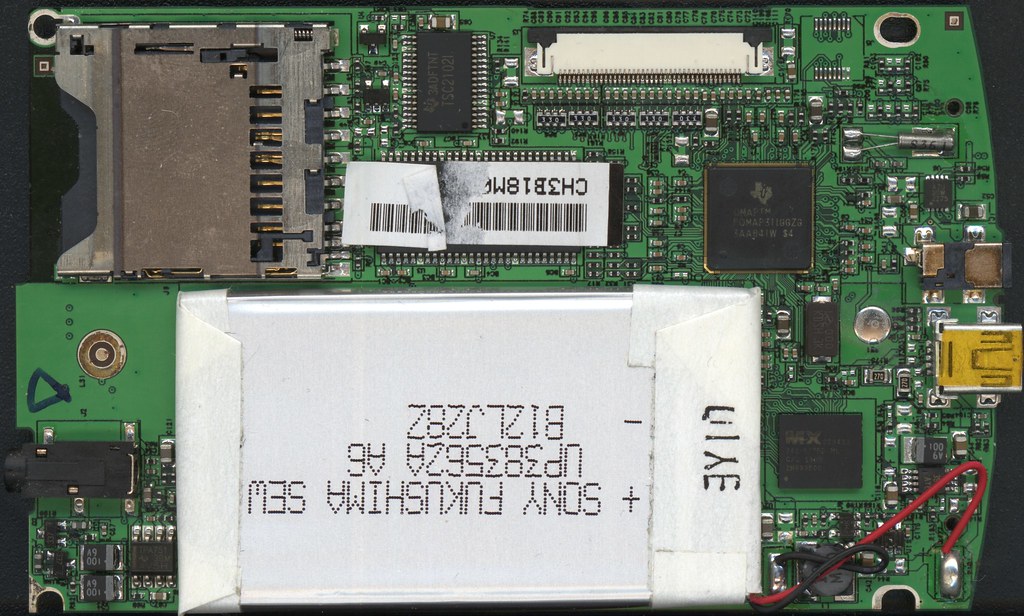
Back and front of the mainbord, above and below, respectively.
[SOURCE: SourceForge]
I didn't know what to do frankly but deep down inside I hoped it was just a loose connection and I could just push it back intact and everything would automagically return to normal. I couldn't find anything amiss except for the power switch which was already giving me problems for awhile now. I decided since I had opened the case, I might as well fix the power switch problem by soldering it properly to the mainboard, right?

It wasn't easy since everything on the mainboard is so tiny and I don't exactly have 20/20 vision. Soldering did help but I still had to slip a piece of rolled-up paper behind the switch to give it some support so it won't break or come loose again from my constant abuse of the power switch. :P Why they didn't place a foam behind the power switch for additional support is beyond my comprehension since the power button is bound to be one of the most used button on the PDA!
I put the cover back on and tried firing up my PDA. No luck. I was still greeted by the white screen. I opened up my Palm a few more times the following days just to look at the circuits and connectors, using a magnifying glass even, just to see if anything was not right. Everything looked OK to me, not that I'm an electronics expert or anything but nothing looked amiss to me. I repeated this process over and over again until suddenly, out of the blue the Palm logo replaced the total white screen. Progress, finally!
Tried all the three different resets but still I couldn't get my Palm to load up properly. I was repeatedly flashed with fatal error messages. I kept opening up the cover and pushing all the connectors inside to make sure everything was not loose. After all that, I was still stuck with the Palm logo. At least it was better than the white screen, no? Well, maybe but it still sucked as much.
One day though, after repeating the same process, my Palm was alive again! I didn't do anything different so I don't know what actually brought my Palm back to life but I don't really care anymore. The important thing is that I can now use my PDA again! I synched my Palm with the backup data from my desktop computer and everything was back to normal again. I still don't know what happened really since I care for my PDA very much and there are no scratches on it whatsoever unlike my mobile phone which I've dropped probably close to a hundred times by now (who says Samsung phones are not durable? :P). I didn't install any new programs or drop it. I didn't use it any differently from ordinary. The only thing I can speculate is that it could have been a loose connection that caused me the misery (which seems to be quite common after you've used your PDA for awhile).
It wasn't that I had anything that I couldn't live without on the PDA that I don't have backed up on my desktop computer but there are some contents that can only access on the PDA which is crucial to me but not exactly a matter of life or death. I use my PDA quite heavily and rely on the contents of my PDA quite a lot, and the few days without my PDA was really awful.
It made me realise that I depend too much on technology and my life will be affected if any of those technologies or gadgets were to be taken away from me. I should do something about this but no one can deny that technology helps us a lot in our daily life by squeezing more time from our busy schedules, making information more accessible and making life easier. Still, I have to learn to be less dependant on technology and I intend to work on it.
I'm glad I chose to rectify the problem myself which I fortunately succeeded. The choice was actually forced on me since it would cost a flat fee of USD125 (~RM450) for any repairs sent in excluding shipping charges and I'm dead broke at the moment. Even if I could afford that amount, I would probably not send it in for repairs and use the money to purchase a new unit instead. In the end, it cost me only RM9 for the T5 driver needed to open the cover. A real bargain if you ask me. ;)
Keywords:
No comments:
Post a Comment